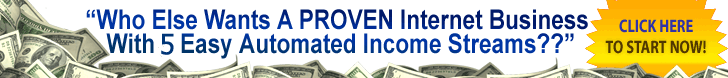Have you ever thought about starting your own YouTube channel but weren’t sure where to begin? You’re not alone! With millions of users uploading and watching video content every day, it’s an exciting platform that offers incredible opportunities for creative expression. Let’s embark on this journey together by breaking down the key points for setting up your channel in 2025.
Why YouTube?
YouTube is more than just a video-sharing platform. With over 1 billion hours of video content watched daily, it serves as a significant vehicle for brand engagement and audience growth. Whether you want to showcase your hobbies, promote your business, or simply share your thoughts with the world, YouTube can be the perfect stage for your voice. From tutorials to entertainment, the variety of content can help you connect with people who share your interests.
The Power of Video Content
As the digital landscape continues to evolve, video content remains at the forefront. It’s proven that people prefer watching videos over reading long articles. This makes YouTube not just a viable choice but an essential one for anyone looking to engage with a wider audience.
Setting Up a New YouTube Channel
Now that you’ve decided to start your YouTube adventure, let’s go through the steps to set up your new channel!
1. Create a Google Account
If you don’t have a Google account yet, this is the first step you need to take. A Google account will serve as the foundation for your YouTube channel, allowing you to manage it with ease. Simply visit the Google sign-up page, fill in the necessary details, and you’re off to a great start!
2. Sign In on YouTube
Once you’ve set up your Google account, visit YouTube and sign in using your new credentials. It’s as simple as clicking the “Sign In” button at the top right corner of the YouTube homepage and entering your information.
3. Create Your Channel
Now comes the fun part—creating your channel! Click on your profile icon in the top corner, and select “Create Channel.” You have the option to use your name or create a custom name that reflects your brand or content style.
4. Optional Business Channel
If you’re looking to set up a business channel, the process is slightly different. You’ll need to follow specific steps to establish a channel that allows multiple managers. This can be beneficial if you plan on expanding your team or collaborating with others.
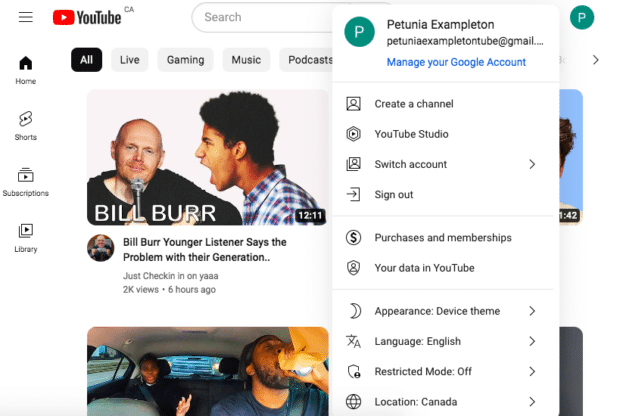
This image is property of blog.hootsuite.com.
Personalizing Your Channel
With your channel created, it’s time to make it your own! Personalization is key to attracting followers and building your brand.
1. Access YouTube Studio
YouTube Studio is your command center for managing your channel. To access it, click on your profile icon, and then select “YouTube Studio.” This is where you’ll customize your channel through the “Customization” menu.
2. Upload a Profile Photo and Banner Image
Your profile photo and banner image are the first things visitors will notice. A striking profile photo helps with brand recognition, while a visually appealing banner provides a glimpse of what your channel is all about. Make sure they align with your content theme!
3. Choose a Username and Channel Name
Choosing the right username and channel name is vital. Your username will be your identity on YouTube, so try to make it catchy and memorable. Keep it simple, yet reflective of the content you plan to share.
4. Add a Channel Description
Your channel description should succinctly explain what your channel is about. Use relevant keywords that viewers might search for related to your content. A compelling description can attract more viewers and give them a reason to subscribe.
5. Customize Channel URL and Contact Information
Customizing your channel URL makes it easier for your audience to find you. You can also include contact information for business inquiries, ensuring you can connect with brands and collaborators.
6. Set Up Sections for Organized Content Display
Organizing your content is essential for keeping viewers engaged. You can create various sections for your videos, such as “Tutorials,” “Vlogs,” or “Reviews.” This allows visitors to navigate your channel easily and find the content they’re interested in.
Uploading Your First Video
Now that your channel looks great, it’s time to upload that first video!
1. Film in a 16:9 Aspect Ratio and High Resolution
When filming, aim for a 16:9 aspect ratio, which is the standard format for YouTube videos. It’s also essential to shoot in high resolution, ideally at least 720p, to ensure your content looks professional and appealing.
2. Use Editing Software
Editing plays a crucial role in the final look of your video. Invest in quality editing software to enhance your content, add effects, transitions, and cut out any unnecessary parts. This will make your videos more engaging and enjoyable for viewers.
3. Click Upload Video in YouTube Studio
To upload your video, navigate back to YouTube Studio and click on the “Upload Video” button. Fill in all the necessary details, including the title, description, and thumbnail. Your title should be catchy yet informative, while your thumbnail acts as a visual representation of your content.
4. Review Age Restrictions
It’s crucial to check for any age restrictions your content may have. Ensure that your videos comply with YouTube’s community guidelines, as age restrictions can affect your reach and audience.
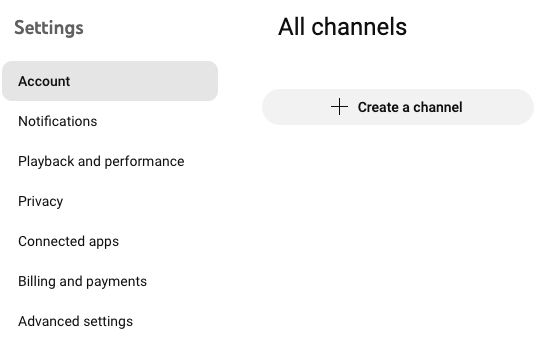
This image is property of blog.hootsuite.com.
Tips for Success
As you embark on your YouTube journey, there are a few crucial tips to keep in mind that can help you thrive on the platform.
Consistency is Key
One of the most important factors in building an audience is consistency. Strive to upload content regularly, whether it’s weekly, bi-weekly, or monthly. Studies show that channels with regular uploads tend to attract and retain more subscribers.
Focus on Creating Content You Enjoy
If you love what you’re doing, it will reflect in the quality of your videos. Producing content that excites you will not only make the process enjoyable but will also resonate with your audience. When your passion shines through, viewers are more likely to connect with you and your brand.
Utilize Tools for Better Engagement
Several tools can enhance your content creation process. For instance, thumbnail generators can help you create eye-catching thumbnails, while title creators can assist in crafting compelling video titles. Engaging visuals and titles can significantly increase your video’s click-through rate.
Additional Resources
To help you on your YouTube journey, consider utilizing additional resources. Having a structured plan can set you up for success.
Free Downloadable 30-Day Plan
One valuable resource is a free downloadable 30-day growth plan for your YouTube channel. This plan serves as a roadmap, guiding you on what to do each day to build your presence and engage your audience effectively.
Access to Templates and Guides
You can also find various templates and guides related to social media marketing. These resources can provide insights, tips, and strategies tailored for success on YouTube and other platforms.
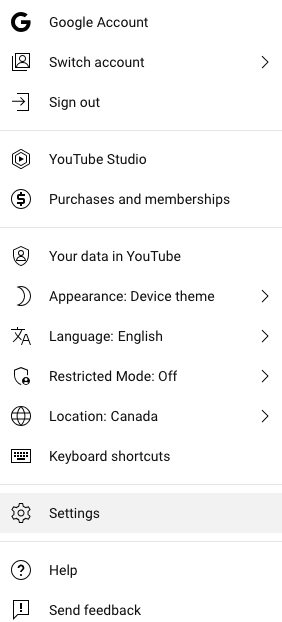
This image is property of blog.hootsuite.com.
Final Thoughts
Starting a YouTube channel can be a rewarding experience, both personally and professionally. By following these key points, from setting up your channel to uploading your first video and beyond, you’re laying the groundwork for potential success. Remember that persistence and passion are your best friends on this journey. So why wait? Grab your camera, get creative, and let your voice be heard on the platform that has captivated the world!